API Authentication
Account
To use the rooomSpaces API, you need to have a rooom account. If you don't have an account yet, you can create one by signing up.
NOTE
A valid rooom account is required to access the rooomSpaces API. Free trial accounts have limited API access.
API-Keys
An API key are required to authenticate and use the rooomSpaces API. The Authorization header with a bearer token.
Authorization: Bearer <API_KEY>IMPORTANT
The Bearer prefix in the header value is mandatory to interact with the rooomSpaces API programmatically. You can learn more about it at IETF RFC 6750
Create an API-Key
API keys can be created and managed from inside your account settings.
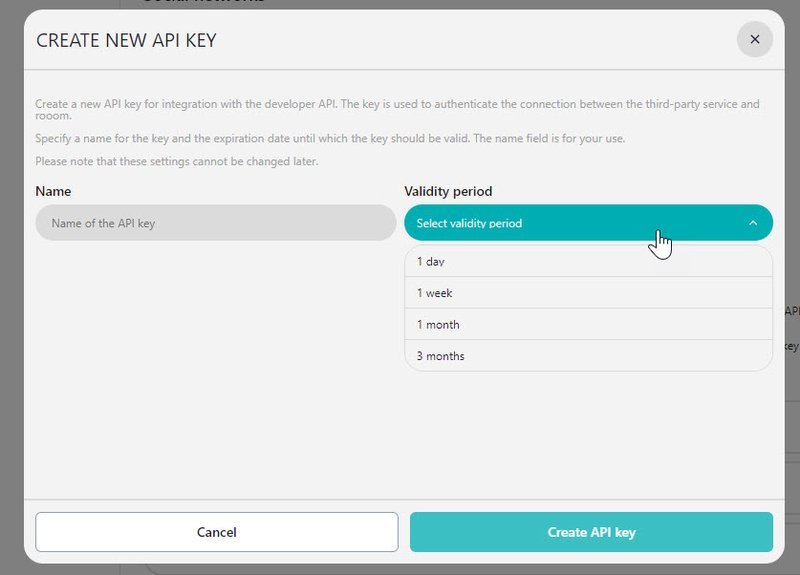
- In the upper-right corner of your dashboard, click your profile picture, then select Settings
- Select Integrations from the sidebar
- Click on New API key
- Enter a descriptive name for the API key
- From the drop-down, select an expiration date for the key
- Click Create API key
- Once you've created an API key, securely store the value as it will not be shown again.
⚠️ Warning
API keys are displayed only once during creation. Make sure to copy and store them securely before closing the creation dialog.
Expiration
Setting an expiration date on an API-Key is highly recommended and is considered one of the standard security practices that helps keep your information secure. You can select from a default list of expiration dates ranging from 1 day to 3 months. You can view the expiration date of your API-Key on the key management list.
💡 Tip
For production applications, use API keys with shorter expiration periods (1-4 weeks) and implement automatic key rotation for enhanced security.
Failed Authentication
If authentication is unsuccessful for a request, the rooomSpaces authentication error 401 is returned.
API key safety
Once minted, API keys are not visible in the dashboard anymore, so please download and keep it safe and securely since anyone who obtains it can use it to talk to rooomSpaces API on your behalf. If you believe your API key has been compromised, you can revoke it at any time from the dashboard, once revoked, it will no longer be valid.